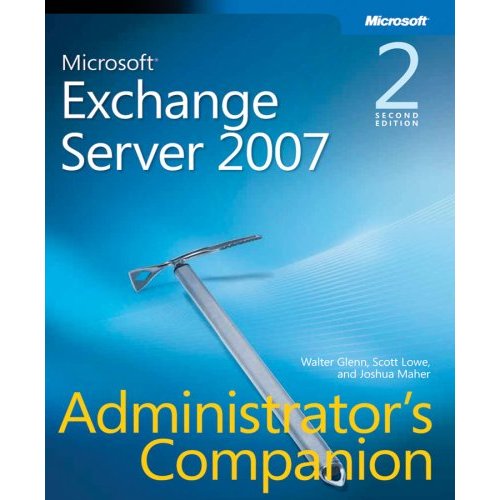I have been slowly following a series of cost reductions that seem to touch a lot of people I know (yes myself included). We have all heard the stories on the news about automotive workers, home builders, and financial industry types losing jobs and not having anywhere to go. These seem so distant though (despite my brother-in-law being laid off from GM and my sister-in-law, his wife, being laid off from Expedia). Yeah there are some home builders here putting people out of work, there was WaMu, there is Russell. We don’t have much in the way of auto workers around here though. We’ve got a fair amount of airplane and boat makers instead that seem to be less impacted. We clearly aren’t as bad off as other areas hit harder by the declines in these sectors. Michigan has the highest unemployment rate at 12.6%, which is drastically different than Seattle’s unemployment rate of 8.7% (ranking it 191st on the list of major metropolitan areas). So what are the entities around here doing to reduce their costs if they aren’t closing up shop or laying off people? Surely the value of goods here in Seattle can’t be higher than the value of the goods elsewhere.
Organizations around here do seem to be reducing their costs. My friend Nathan has some great advice on reducing costs of running your business and the importance of cash flow. Other organizations out there (companies, nonprofits, government agencies) are all showing an interest in preserving cash too. Besides the great ideas for reducing operating costs that Nathan has, there are the payroll costs that usually take up a bulk of the costs. Obviously the fastest method to reduce the cost on people was to get rid of the dead weight these organizations were carrying around for unnessessary projects or simply in an inneffective workforce. These are the numbers that we track on a grand scale. This is also what we hear the most of… “My friend lost their job”. The Bureau of Labor Statistics (BLS) is the agency that tracks these numbers. Their report for Washington State has things like, construction jobs being down 12.4%, Education and Health Services, Other Services, and Government as having an increase in jobs (1.3%, .3%, & 1.2% respectively), and a total of only a 4% drop in the last twelve months…
What do all these rises and drops in wages mean to the value of the goods we are buying and selling? Looking further at the data, the rise in the average hourly wage at a national level is roughly $5 over the last 10 years, that’s $.50/year. With an average hourly wage of $13.27 in January of 1999 and $18.43 in January of 2009. This doesn’t even include the rest of the real cost of hiring employees. Clearly we as employees cost more money these days (even if the output we are making is worth less due to decreased demand). The result? A paycut…. Of course!
The average paycut seems to be 5-10% (reflecting that on the hourly wages, 5% of $18.43, puts us back at the hourly wages of August 2007 – 10% puts back to the hourly wages of March 2006). With these kinds of cuts should we be looking to value our assets at these levels? The stock Market is much lower than the ’06 levels, the current value of the Dow is at 1998 levels. Should we be looking at wages from these levels? I sure hope not, that’s more of a 25% paycut…
So if we aren’t going to lay off a bunch of people, but we need to make our companies operate at the levels of 2006 and 2007, and perhaps even 1998. There needs to be methods for doing so, paycuts, benefit reductions, and furloughs seem to be popular choices. A few that I have heard about recently are summarized below. What about you? Are you an employee or a business owner? Are you part of a cost reduction? If you are an entrepreneur – are you paying yourself less?
Some non-layoff measures I’ve heard of lately (local and not so local):
Paycuts:
EMC Corporation – 5% accross the board for 2009, perhaps re-instated in 2010, then again maybe not. Executive staff took a previous paycut.
Siemens Business Services – Managers & directors took a paycut
Denali Advanced Integration – 5-20% paycut depending on level and margin contribution. Raises and bonuses frozen.
Microsoft – lowering the amount they are paying vendors by 10%, removing cost of living adjustments this year.
401(k) reductions:
EMC Corporation – no 401k matching
Chase (wamu) – no 401k matching
Furloughs:
Siemens Business Services – 5 days mandatory
USBank – US Bank’s furloughs were voluntary.
King County – 10 mandatory days (everyone takes them at the same time), Cost of Living Adjustments still happening (so more base pay, plus a few days off w/o pay)
Planned Parenthood – 5 mandatory days (take them at your convenience)
Add more in the comments or email and I’ll add them to the list…