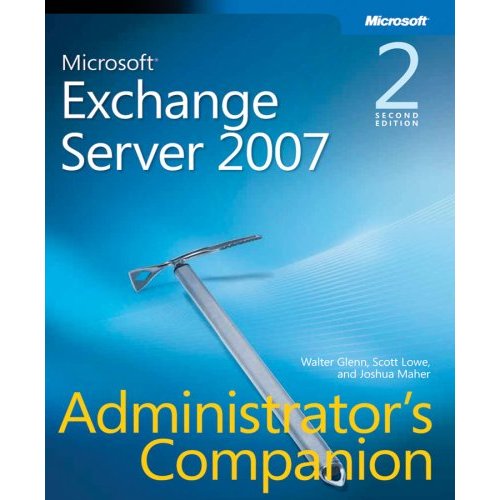I always sign up for the online storage applications…..but never put anything important there, which means I rarely use them. Perhaps one of these vendors (box.net, google, microsoft, etc, etc) will address the privacy concerns (or am I the only one worried that someone will get my important data stored on these services) one of these days. Maybe some good ole’ fashion hack contests!!
In the mean time Aaron Marten found a good use for the Foldershare application….for all you powershell users this is a neat trick! Simply share the folder containing your windows powershell profile amongst the machines you plan to use it on…. Relatively simple, yet a great idea!
The question for me though is what do I do with the non-net connected machines? Those in secured environments, labs, or networks that block access to foldershare. I need offline access! No I don’t mean Microsoft gears….I mean a sync between the USB apps and an online app.
It could work quite simply with a little scripting….
- While on the net, my USB drive gets sync’d with the shared content in the online file share (e.g. foldershare)
- When I walk away from the machine I take my USB drive
- when I use a machine and don’t plug in my USB drive, foldershare can contact the internet for any updated data
- when I use a machine that can’t get to foldershare and I plug in my USB, foldershare can scan the USB bus for a foldershare GUID on any of the drives and grab updates from there
- when I don’t have either a net connection or a USB, foldershare lets me choose between a prompt for these items or no prompt at all
- when a virus infects my folders on foldershare and gets to my USB and I bring it into the secured environment….well crap! I guess that’s why we need to see some freakin proof of security on these things!
Organizations need to be able to control how they interact with the desktop & server environments to ensure data leaks, virus outbreaks, and user mistakes aren’t an issue.
I’m not saying these aren’t great tools, after all Aaron’s example is clever and I am going to give it a shot my self. The problem for me though is that I hope my IT department is smart enough to block it on their network to prevent uncontrollable incoming/outgoing data flow.