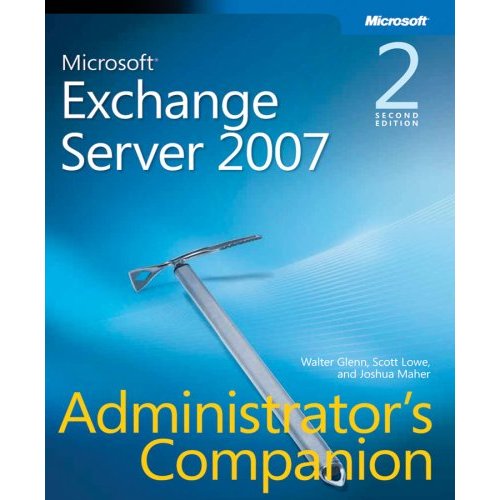Looks like I skipped 13 and 14 since my last post, and now there are 15-17 up on Dave’s site. Sorry I know I was going to try and comment Dave, but there are so many things to discuss….
Storage System Availability (#13) another one of the soft costs that are hard to deal with (as Dave points out)…how much money is lost if I can’t access the sales data? That is difficult to find….but it is something that needs to be evaluated in your company so that an appropriate value can be placed on the system and an appropriate amount of money and strategy can be invested.
Data Floor Space (14) and the cost of electricity (15) are very real things that companies are concerned about. The storage industry needs to continue to find ways to address this as a problem. Granted if I have a large application or large set of applications that bring in a lot of money, I can affor to buy the power and put up the floor space…that is part of the cost to run the application(s).
Then there are these odd ones #16 – Ad-hoc servers acting as Gateways & #17 – Backup Servers in the Storage Infrastructure, these are fine as costs….but they are not storage costs. They are the cost of whatever service they are providing. They should not be included when purchasing or accounting for storage. There are applications that require the storage and those applications (which should exist based on business requirements), need to justify how much and what type of storage they need. That does lead nicely into the last one…
Storage Network Management – yes this is a cost; however, it can be lowered (iSCSI) and it can be streamlined as Dave points out already. This is not a cost that should be very high at this point in the game and should be on it’s way down. If it is a significant cost in your environment already…..you NEED to talk to your vendors and your staff.