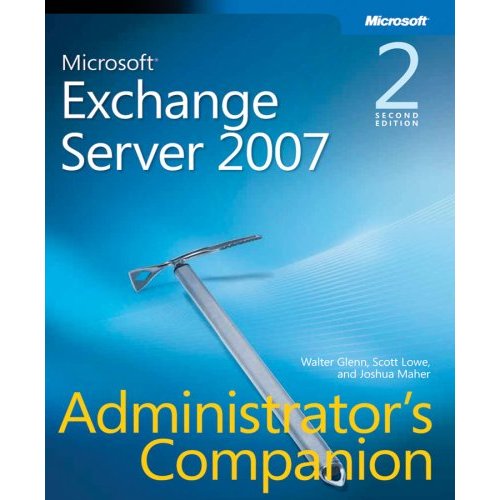alright…. finally checking this out….

I had to set up my donations to this important fund…..

It is ok, not a lot of new features, and as I thought the new “Live Look” is lame, I am getting sick of the live look and feel. I think it is a great marketing effort and certainly is valuable for people to understand what kind of application they are in and what they should expect from that application. The flip side of that thinking is that it is tiring and old and not customizable…which, well, ugh another blue border?
Driving directions are still coming soon :(
“Print this”, just sends to the default printer…….I want to choose which printer
The pop-out details screen is not movable…it pops out and stays in that same place on the screen (annoying)
I still think this is a great technology though!! very usefull! I was talking to someone just last week who was in need of a wifi connection, there was not one available where we were and they were ranting about not having a way to find one…. this is a great way to solve that problem (no internet connection is needed to get the information).